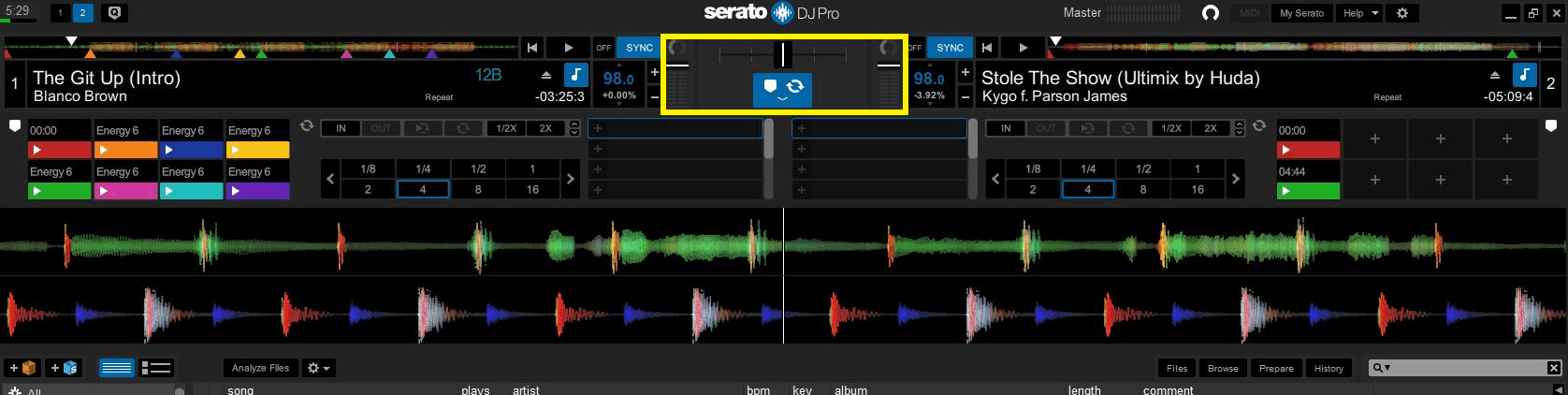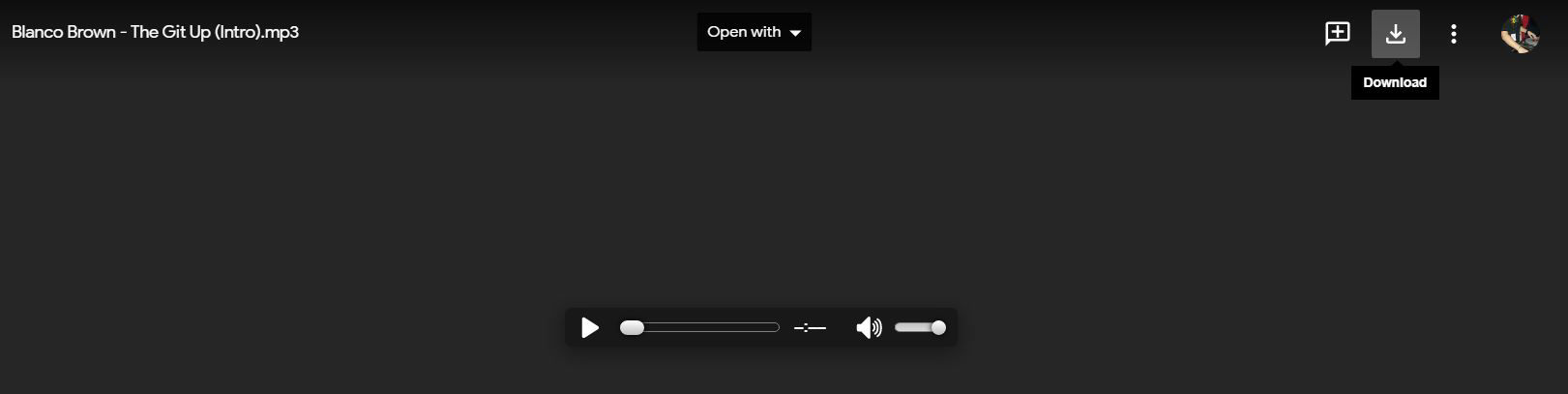
We are now ready to get down and start learning how to import and play tracks
Let's add some music to our library
Note: If you have songs already, move on to adding crates and tracks here.
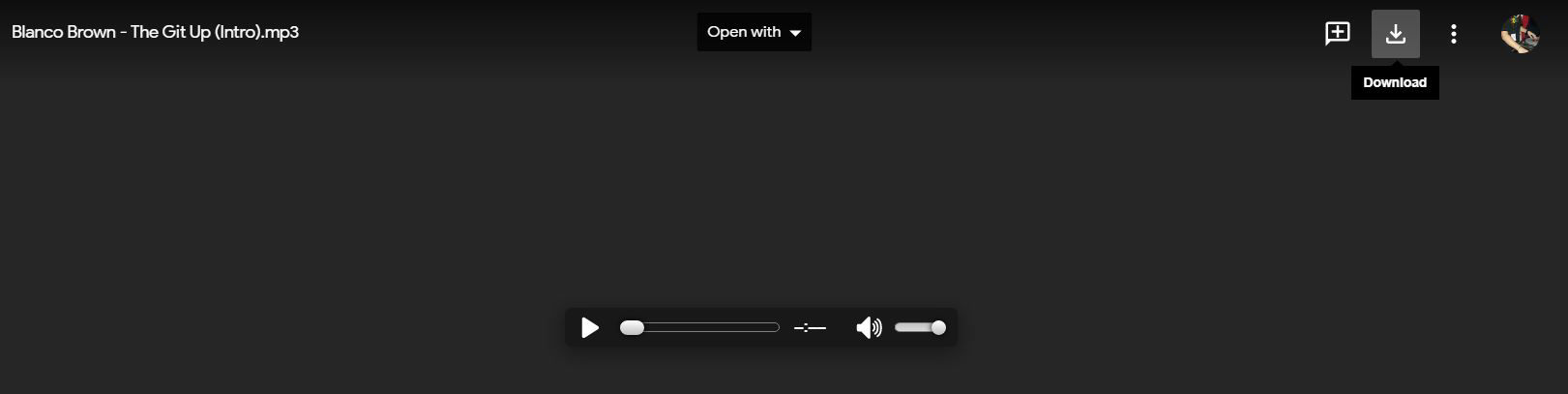
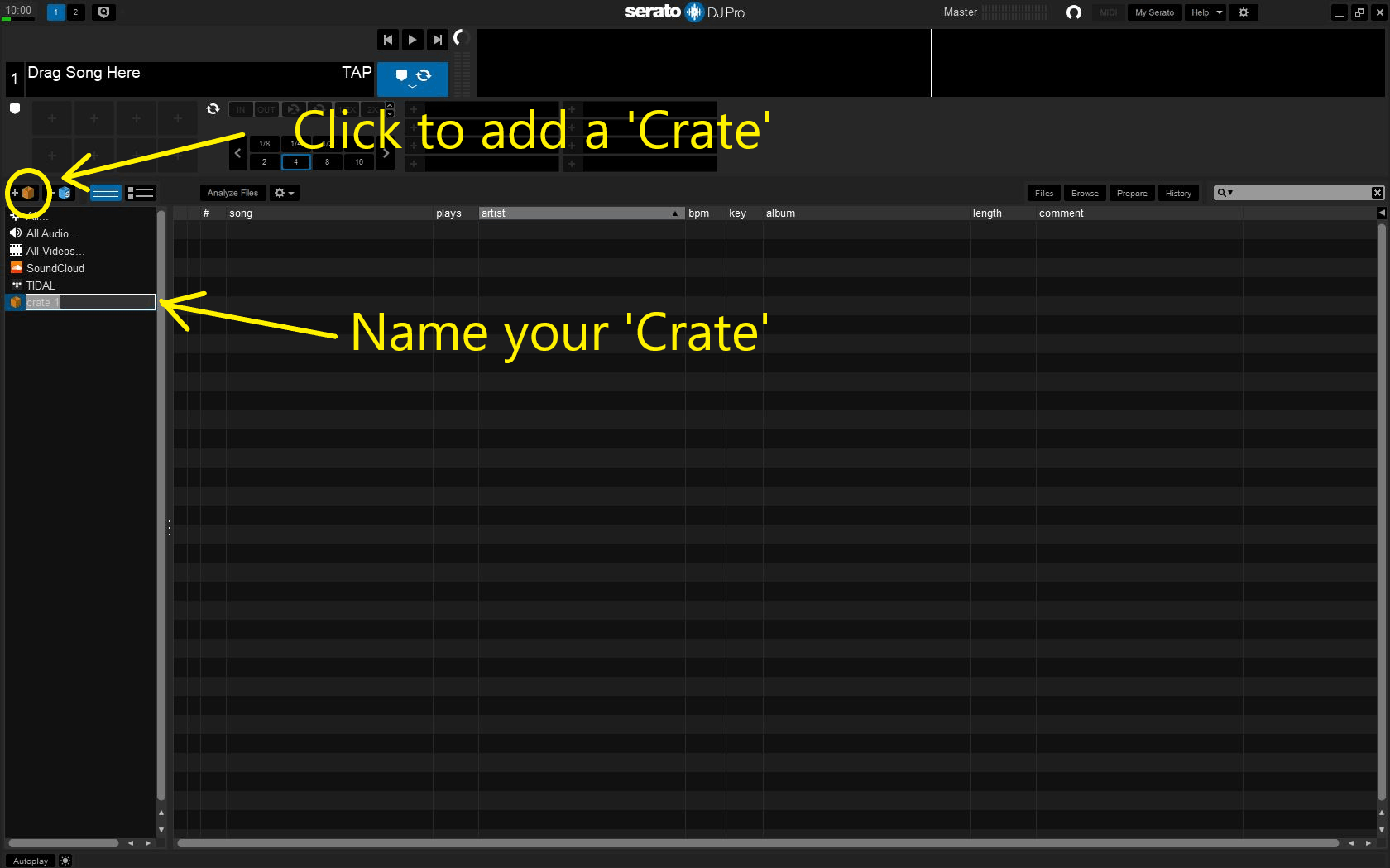
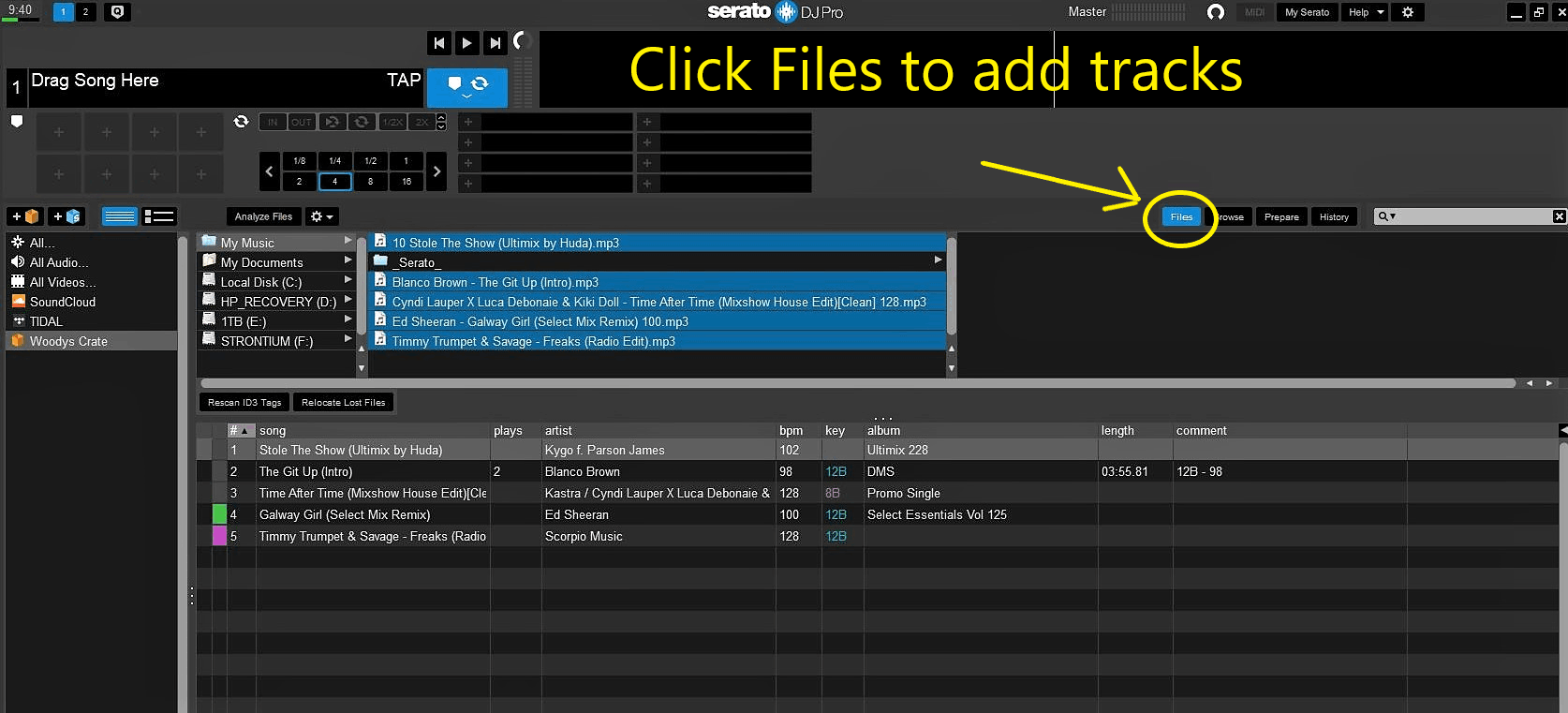
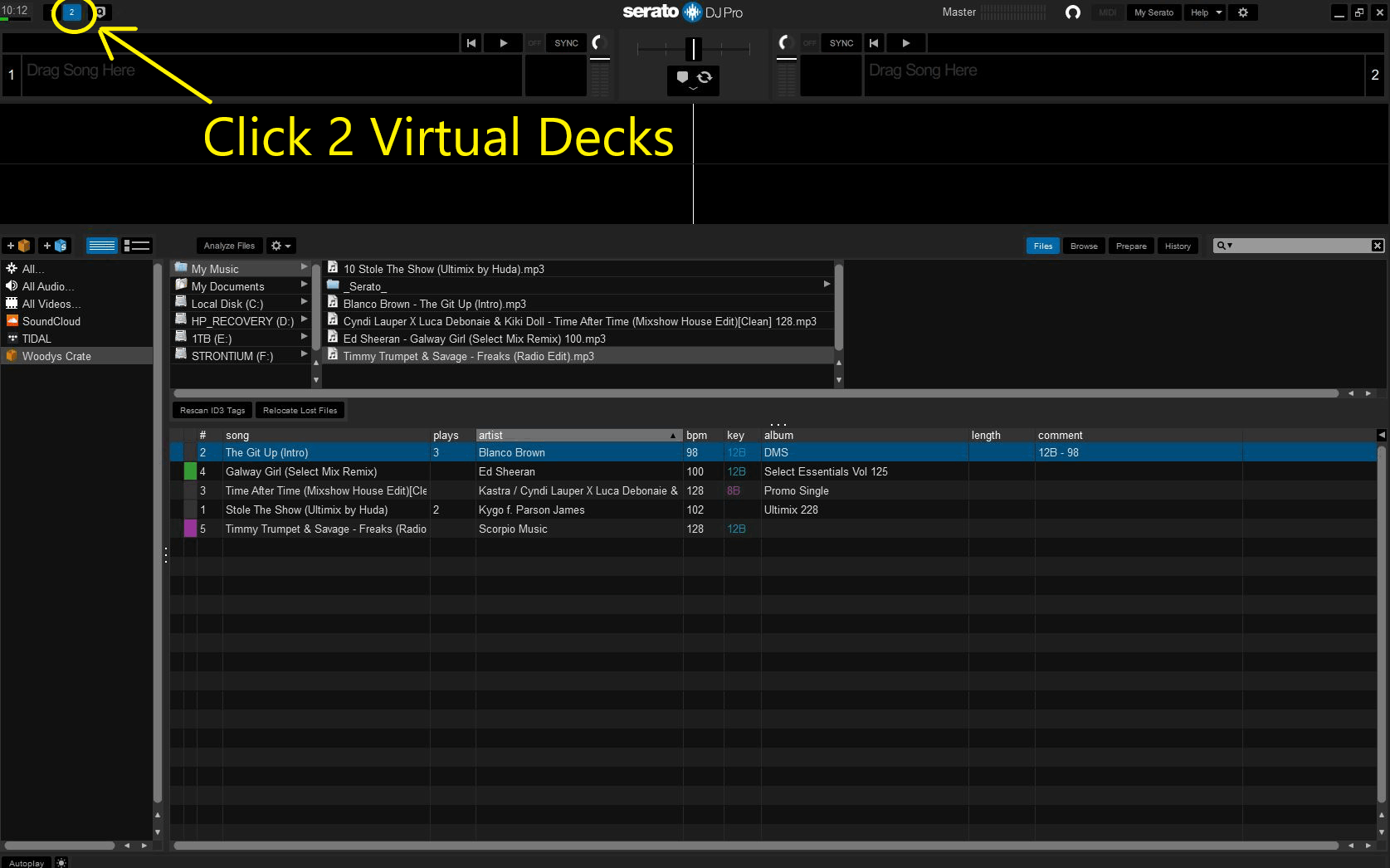
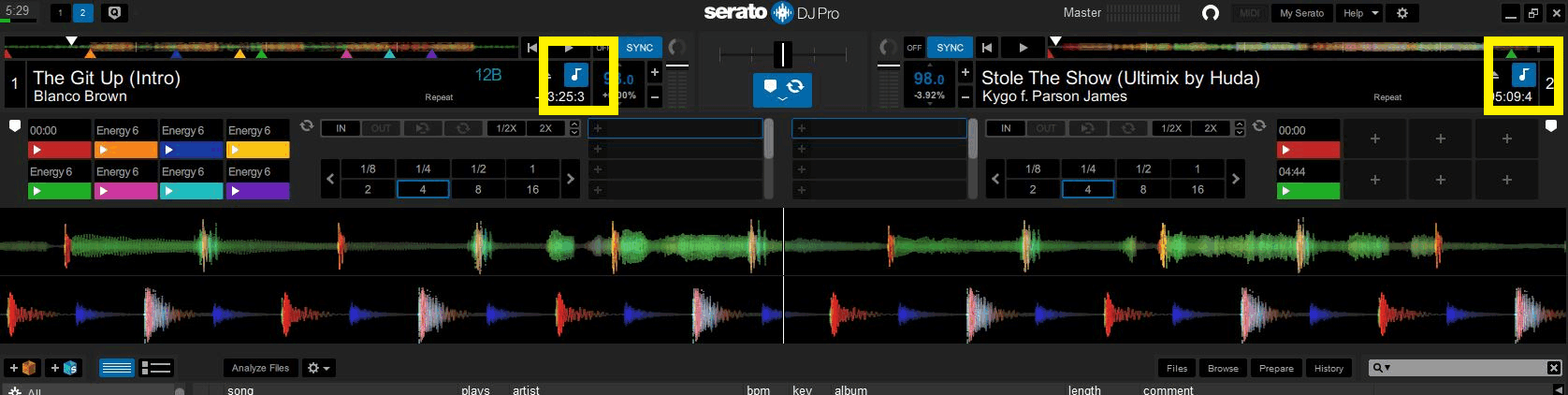
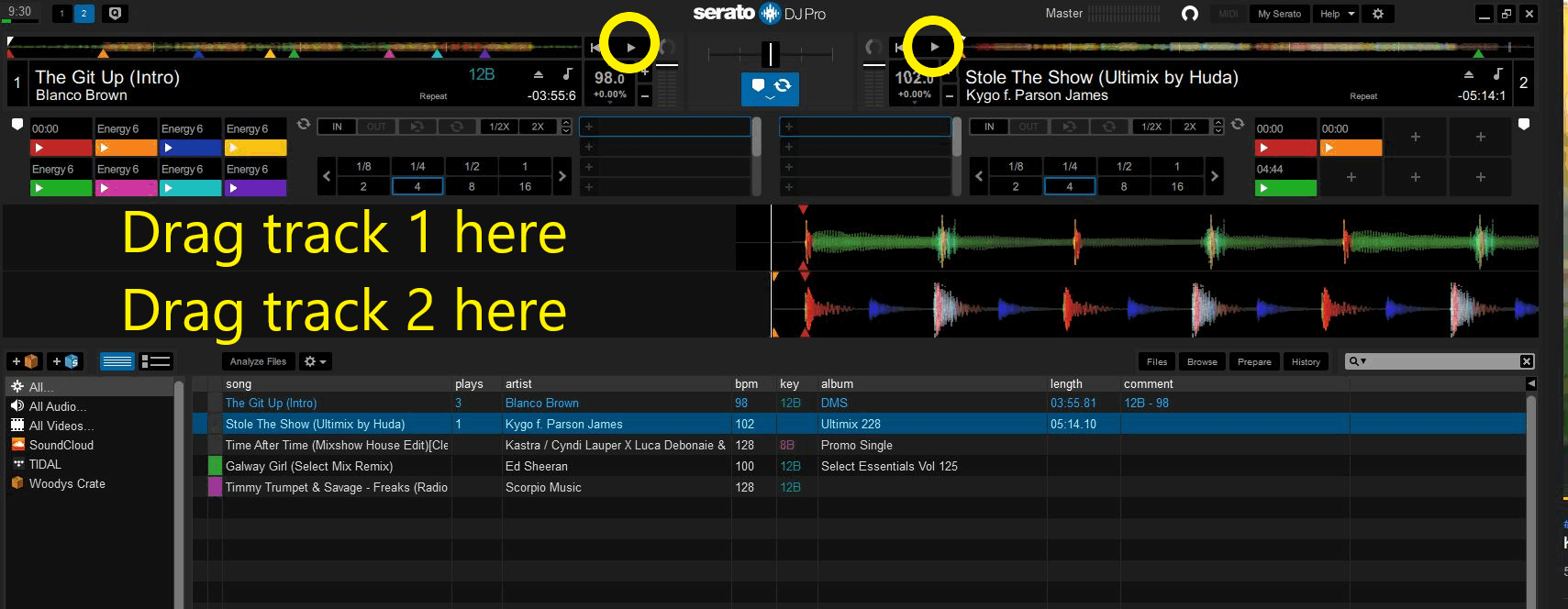

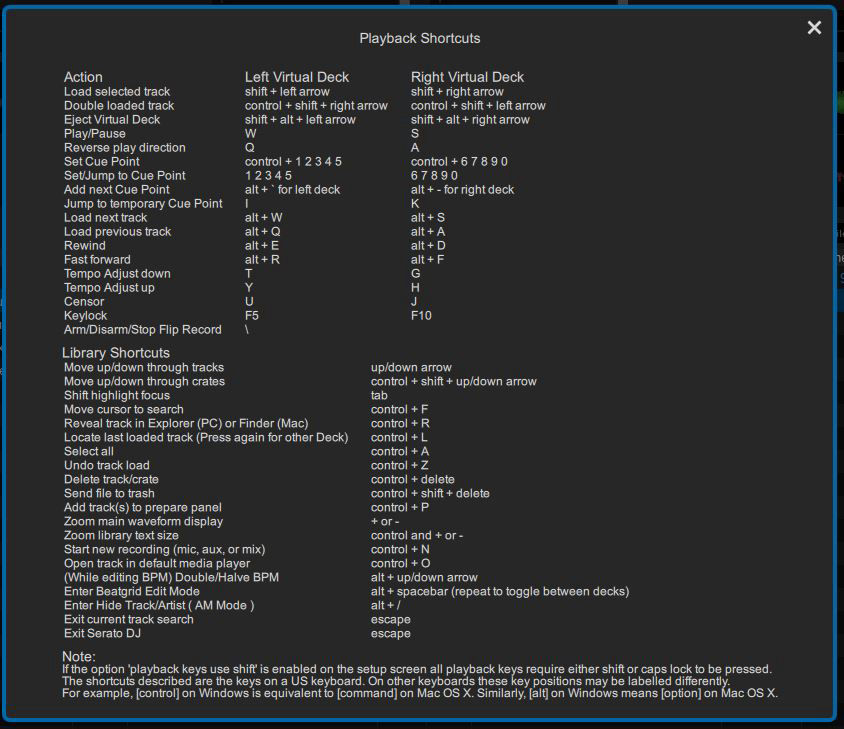
Every song or track can be measured in beats-per-minute (bpm)
We use this as a guide to know if a track will smoothly transition into another.
As you can see our tracks already have bpm added to them.
Click Analysis if you don't have bpm loaded on any tracks or have just imported new tracks.
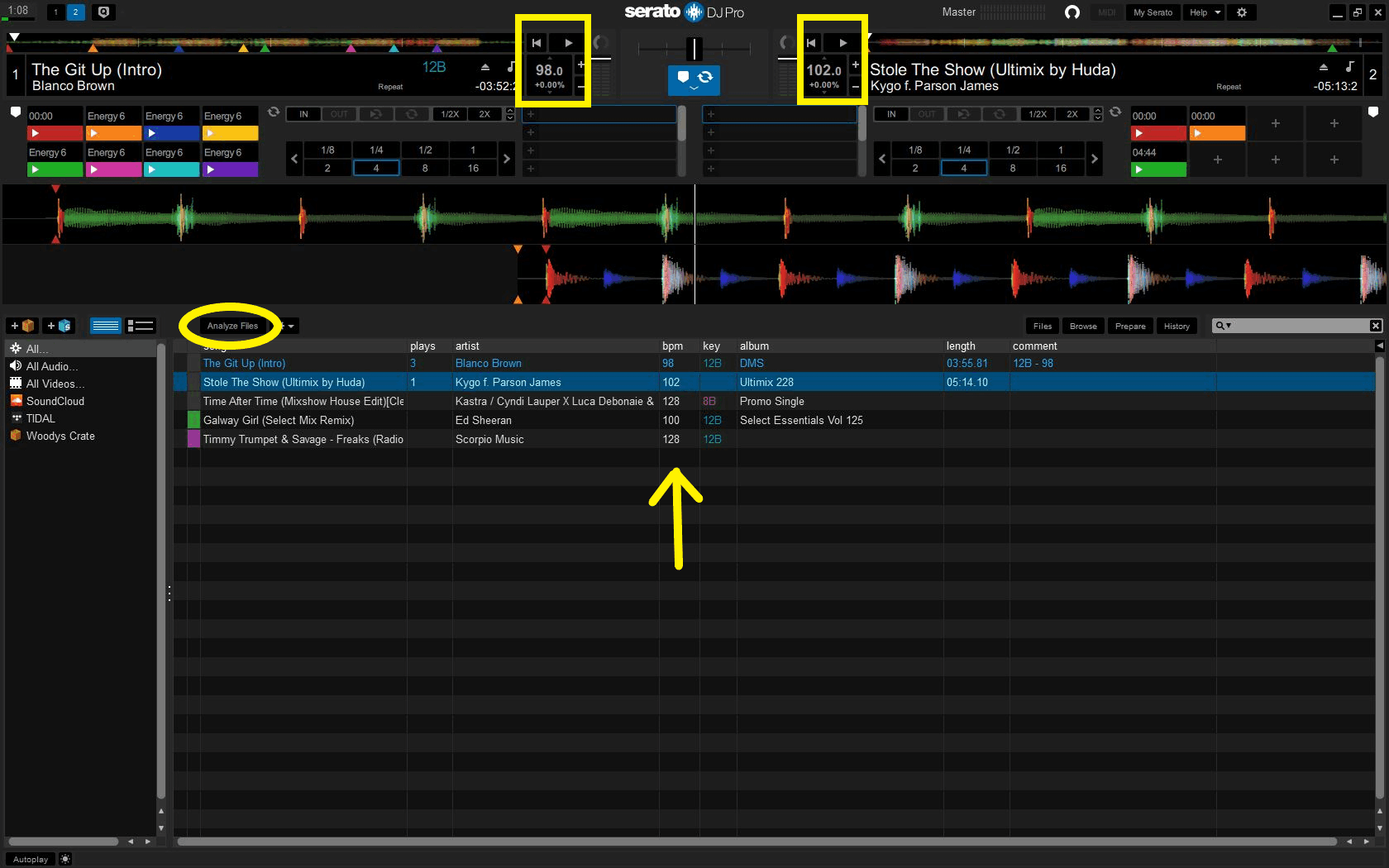
At this point we have 2 tracks loaded
(The Git Up 98bpm and Stole The Show 102bpm)
Enabling sync helps beginners to get a feel for mixing tracks together
To mix without sync enabled takes a lot of time and practice
(Think early dj's with vinyl records only without this technology)
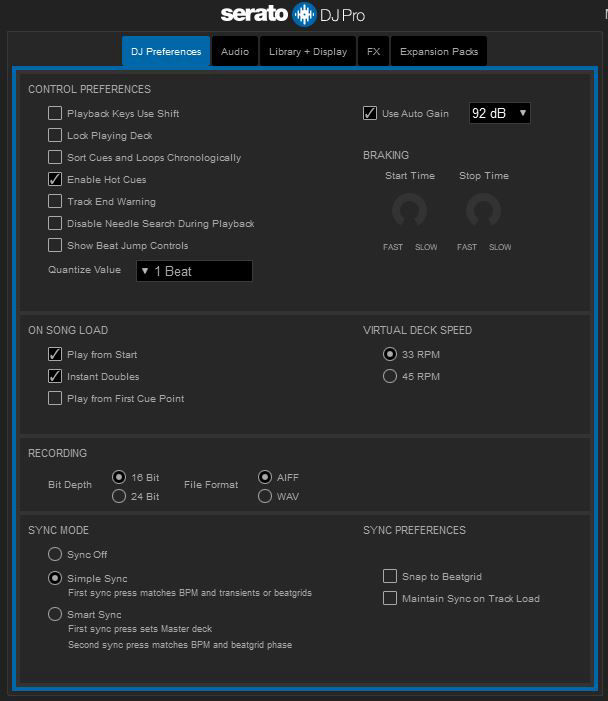
Click Settings top right hand corner and go to sync mode and enable simple sync
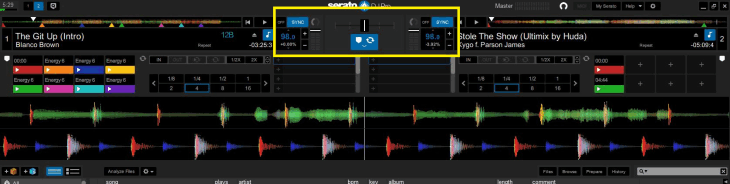
Enable Sync then Click sync button to enable both tracks to have the same bpm
This will help when you trigger your next song to mix in
To adjust sound on either side use the faders in this section
click mouse drag up/down for volume
click & drag mouse left/right for crossfade feature to a specific track thats playing